Speed up your applications with Trickster’s HTTP reverse proxy caching and dashboard query accelerator for time series databases. Trickster’s two-pronged approach reduces unnecessary data transfer between the client, dashboard server, HTTP endpoints, and databases.
Customizable HTTP reverse proxy caching leverages features such as metrics, health checks, and distributed tracing to help you get the most out of each data request. And with two types of collapsed forwarding, you can ensure that your application is making only the necessary data requests.
By working between endpoints, databases, users and the dashboard server, Trickster can dramatically reduce time series database queries by checking for cached data and only asking for data that is outstanding.
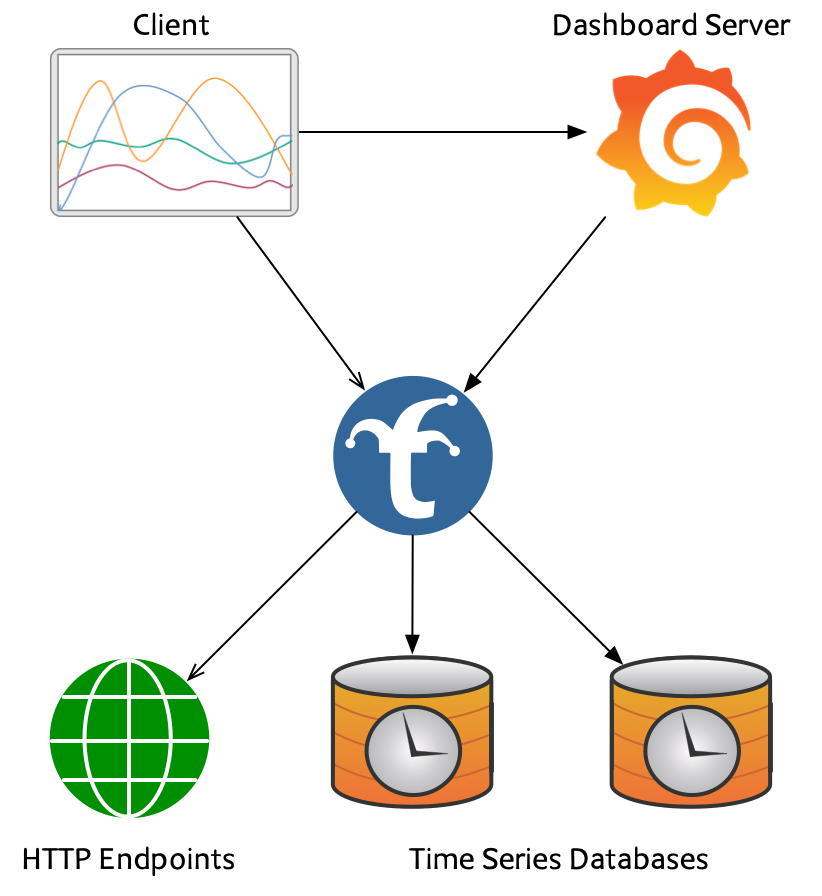
Trickster Proxy Features
Trickster is a fully-featured HTTP reverse proxy cache for HTTP applications such as static file servers and web APIs. Trickster’s proxy features include the following:
- Supports Transport Layer Security (TLS) Protocol and HTTP/2 for frontend termination and backend origination
- Offers several options for a caching layer, including in-memory, filesystem, Redis and bbolt
- Highly customizable, using minimal configuration settings, down to the HTTP Path
- Built-in Prometheus metrics and customizable Health Check Endpoints for end-to-end monitoring
- Negative Caching to prevent domino effect outages
- High-performance Collapsed Forwarding
- Best-in-class Byte Range Request caching and acceleration.
- Distributed Tracing via OpenTelemetry, supporting Jaeger and Zipkin
- Rules engine for custom request routing and rewriting
Time Series Database Accelerator
Trickster dramatically improves dashboard chart rendering times for end users by eliminating redundant computations on the time series databases, or TSDBs, that it fronts. In short, Trickster makes read-heavy Dashboard/TSDB environments, as well as those with highly-cardinalized datasets, significantly more performant and scalable.
Compatibility
Trickster works with virtually any Dashboard application that makes queries to any of these TSDBs:
![]() Prometheus
Prometheus
![]() ClickHouse
ClickHouse
![]() InfluxDB
InfluxDB
![]() Circonus IRONdb
Circonus IRONdb
See the Supported Providers documentation for details.
How Trickster Accelerates Time Series
1. Time Series Delta Proxy Cache
Most dashboards request from a time series database the entire time range of data they wish to present every time a user’s dashboard loads, as well as on every auto-refresh. Trickster’s Delta Proxy inspects the time range of a client query to determine what data points are already cached, and requests from the tsdb only the data points still needed to service the client request. This results in dramatically faster chart load times, since the tsdb is queried only for tiny incremental changes on each dashboard load, rather than several hundred data points of duplicative data.
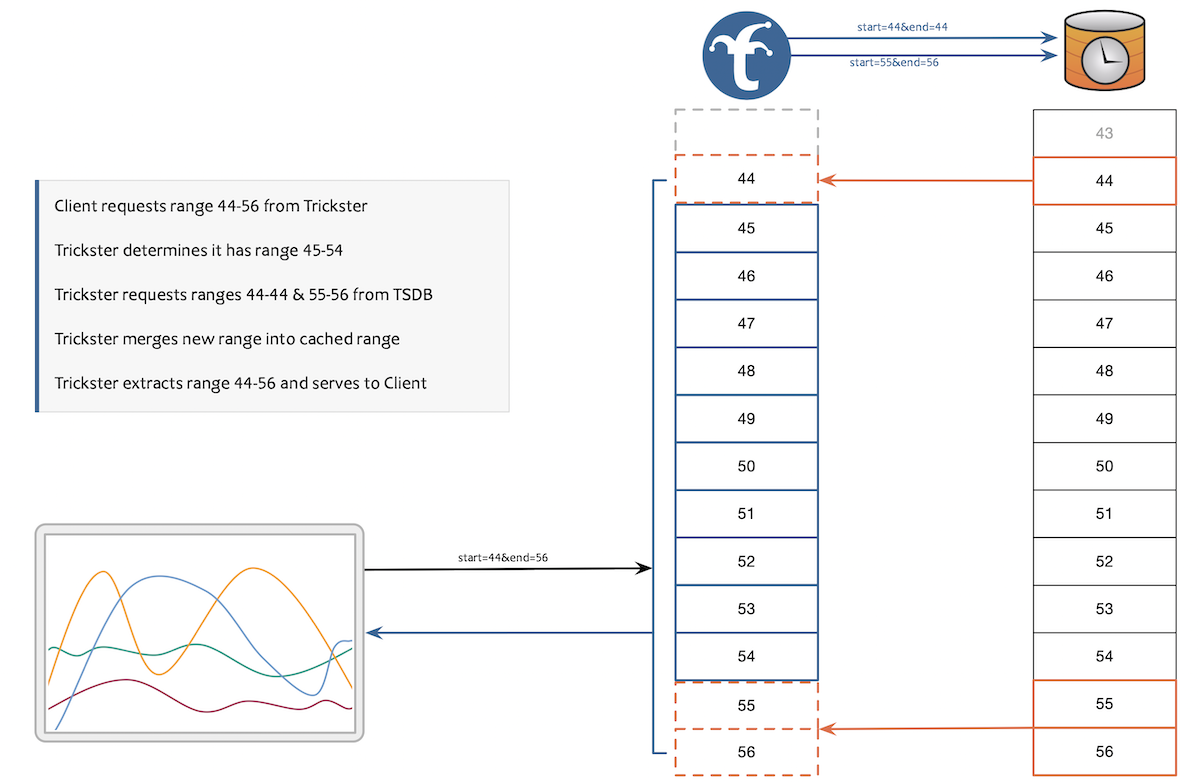
2. Step Boundary Normalization
When Trickster requests data from a tsdb, it adjusts the client’s requested time range slightly to ensure that all data points returned are aligned to normalized step boundaries. For example, if the step is 300s, all data points will fall on the clock 0’s and 5’s. This ensures that the data is highly cacheable, is conveyed visually to users in a more familiar way, and that all dashboard users see identical data on their screens.
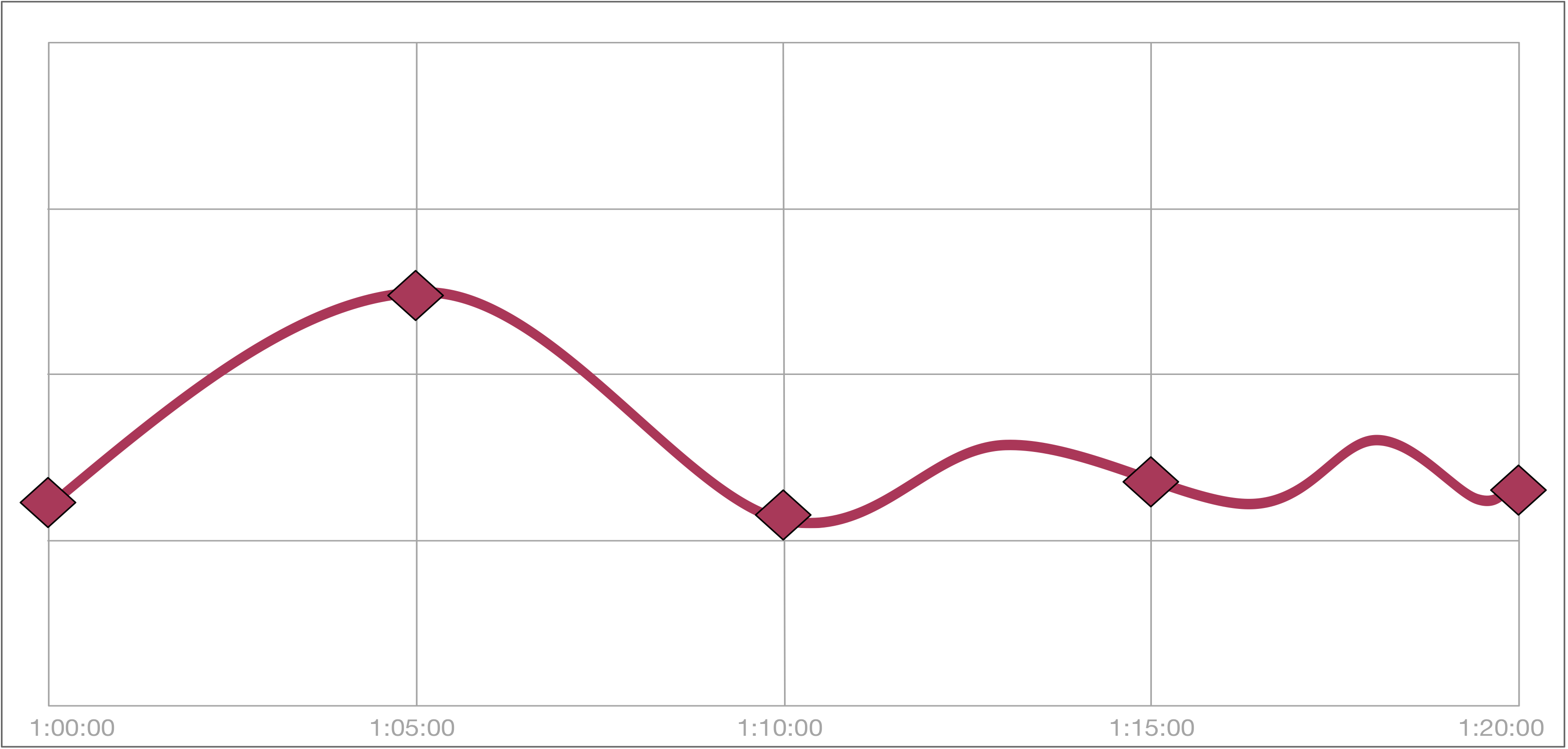
3. Fast Forward
Trickster’s Fast Forward feature ensures that even with step boundary normalization, real-time graphs still always show the most recent data, regardless of how far away the next step boundary is. For example, if your chart step is 300s, and the time is currently 1:21p, you would normally be waiting another four minutes for a new data point at 1:25p. Trickster will break the step interval for the most recent data point and always include it in the response to clients requesting real-time data.
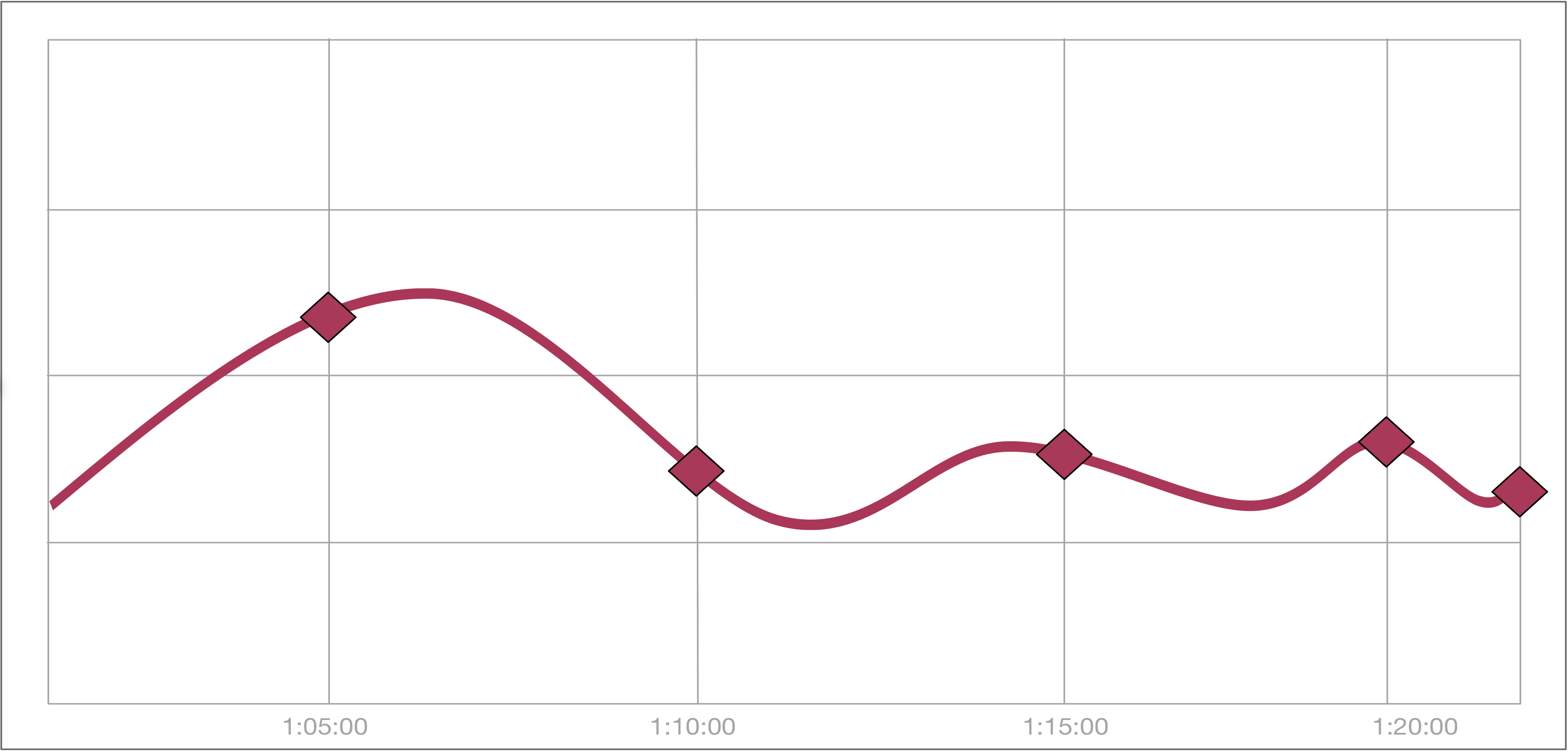
Next steps
Ready to try it out?
- Quickstart: Try Trickster with Docker Compose